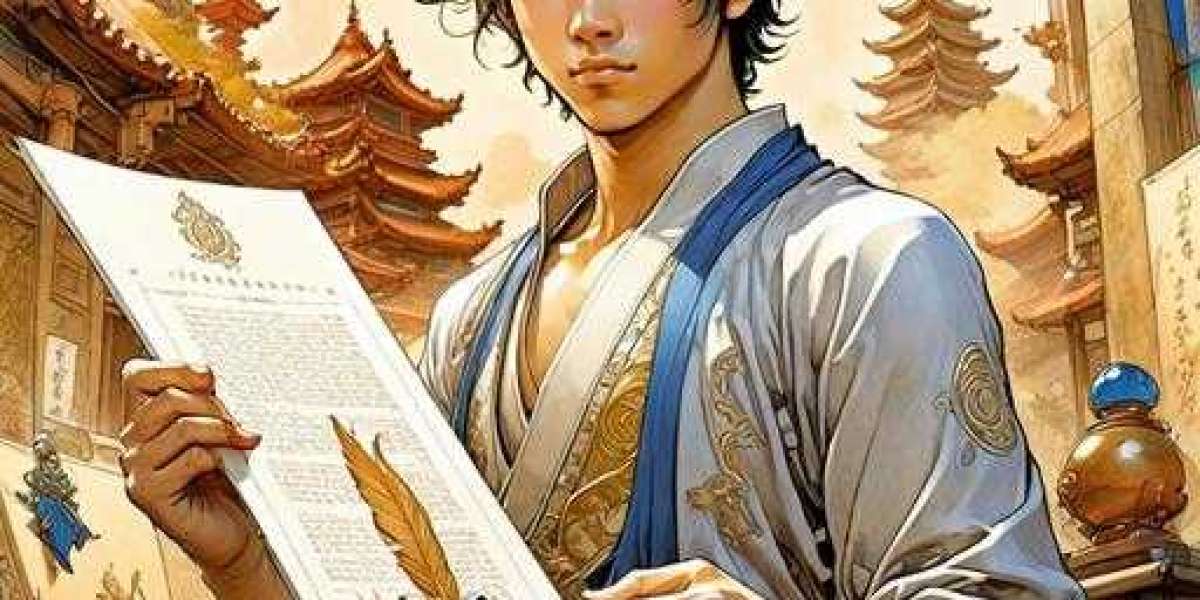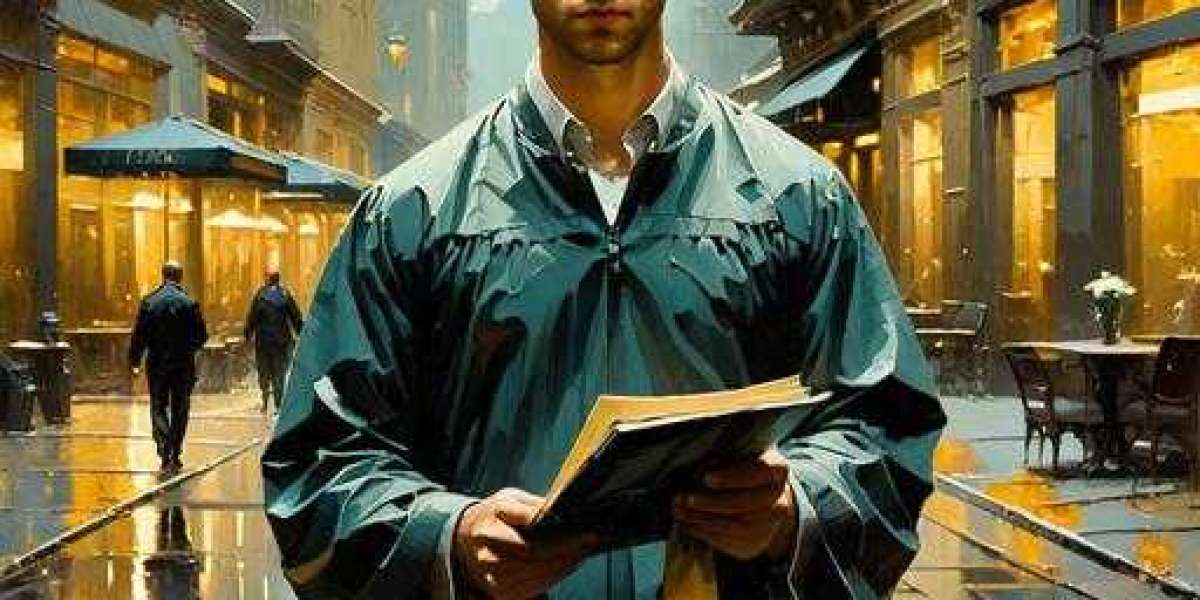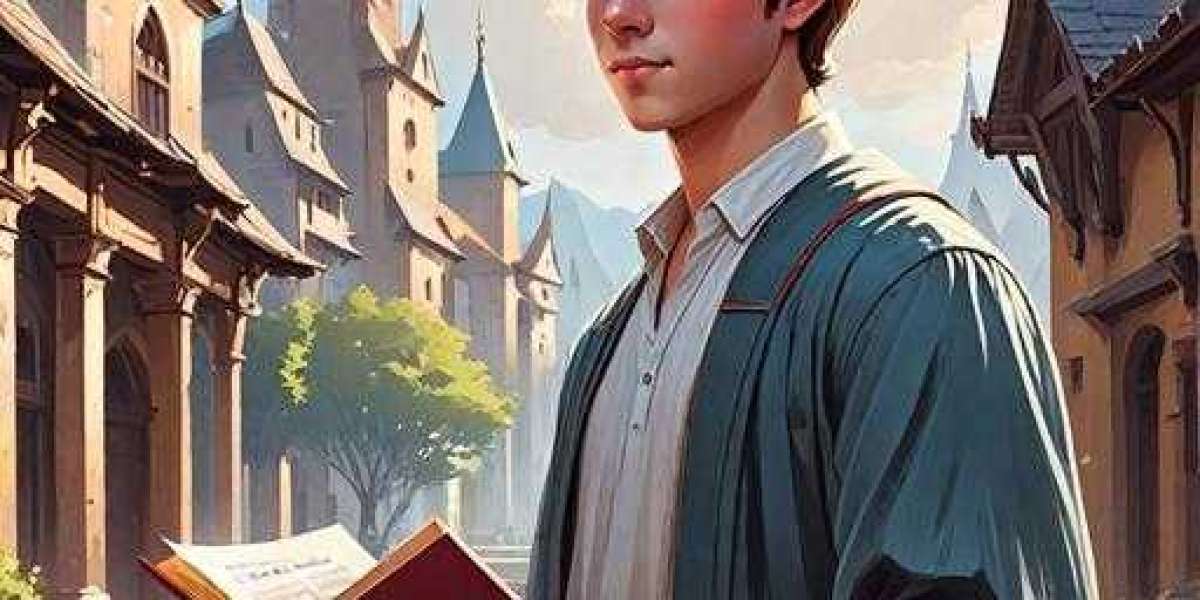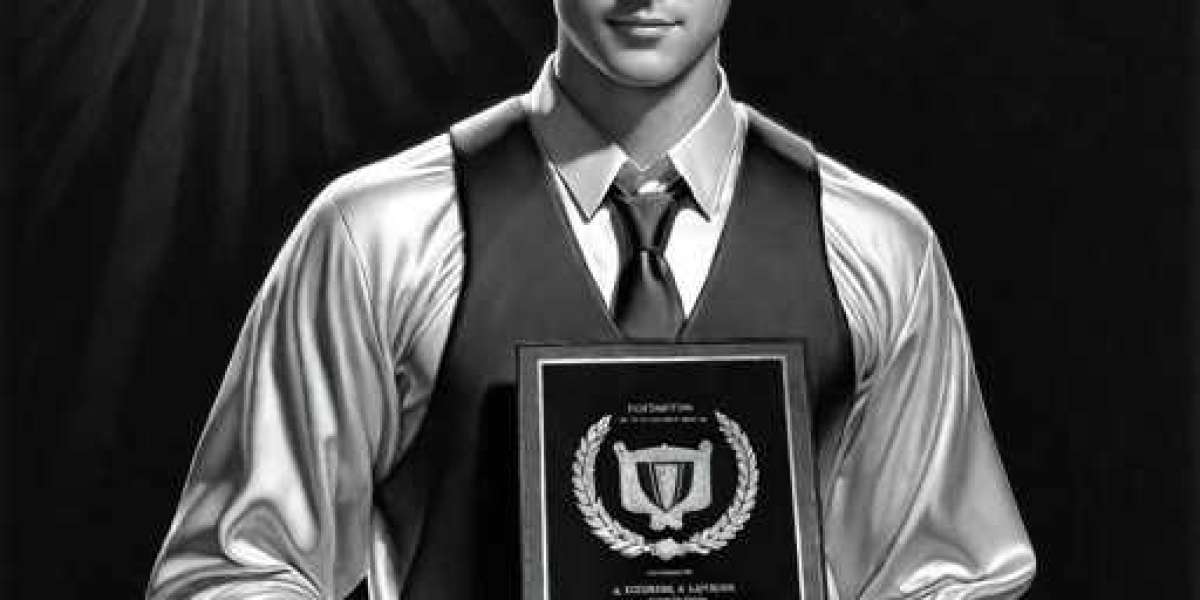In Call of Duty: Black Ops 6, players can enjoy split-screen gaming with a friend. The split-screen feature allows two players to play together on the same console, enhancing the cooperative experience. Here are detailed steps on how to set up and use the split-screen feature in Black Ops 6.
Requirements for Split-Screen Gaming
First, it is important to note that the split-screen feature is only available on new-generation consoles, such as the PlayStation 5 and Xbox Series X/S. Older consoles, such as the PS4 and Xbox One, do not support this feature. In addition, players will need to maintain an Internet connection when playing split-screen games, as all modes of the game require online support.
How to Play Split-Screen Games
Step 1: Prepare an Additional Controller
To enable the split-screen feature, you will first need an additional controller. Make sure the second controller is paired with the console. If it is not paired yet, follow these steps:
Turn on the console and go to the Settings menu.
Select the Devices option, then select Bluetooth Devices.
Press and hold the "PS" or "Xbox" button on the second controller until it starts flashing.
Find and select the controller in the device list to pair.
Step 2: Launch Call of Duty: Black Ops 6
Once paired, launch Call of Duty: Black Ops 6. Please note that split-screen is only available for Zombies and Multiplayer.
Step 3: Select a Game Mode
From the main menu, select Enter Zombies or Multiplayer. You will be prompted to log in to the second player's account.
Step 4: Log in to Second Account
Follow the prompts, use the second controller to log in to an active account. If you don't have an existing account, you can create a new one. Once logged in, you will see that both accounts have joined the same party.
Step 5: Start a Game
Once both accounts are logged in, you can select the map or mode you want to play. Once you enter a match, the screen will automatically split into two parts, and each player will have their own perspective and control.
Benefits of Split-Screen Gaming
Enhanced Cooperative Experience: Split-screen gaming allows players to fight side by side with friends and take on enemies together. This cooperation not only increases the fun, but also improves teamwork.
Real-time Interaction: Playing games on the same screen makes it easier to communicate and discuss strategies. This real-time interaction can help teams better cope with challenges.
Shared loot: In split-screen mode, players can share loot and resources, which allows teams to use available resources more effectively in battle.
Notes
Network connection: Make sure to maintain a stable network connection when playing split-screen games to avoid delays or disconnections caused by network problems.
Performance optimization: Since split-screen will increase the system burden, it is recommended to close unnecessary background applications to ensure smooth game operation.
Adapting to perspective changes: When experiencing split-screen games for the first time, it may take some time to adapt to the new perspective and operation method. It is recommended to practice in advance to better master the operation.
If you want to quickly complete the camo challenge or upgrade the weapon level, there are bo6 bot lobbies for sale in U4GM, which can help you easily achieve the following goals:
1. 250-300 kills (100+ kills per Longshot lobby);
2. Unlock and complete the camo challenge;
3. Maximize the weapon level;
4. Quickly increase your level and improve your reputation;
5. Unlock the best business card
6. Improve your K/D
Our Call of Duty Black Ops 6 bot lobby is available for Xbox One, Xbox Series S/X, PS, PC!